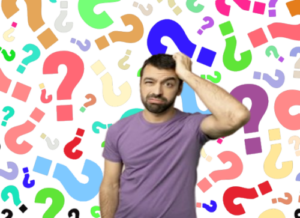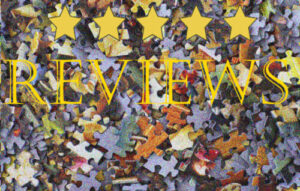Steps for creating a valuable Google business page

Mastering Google My Business: A Step-by-Step Guide
In today’s digital era, optimizing your Google My Business (GMB) listing is crucial for local business success. This step-by-step guide simplifies the process.
1. Account Setup
Creating your GMB/GBP listing is the first step. Follow these simple steps:- Visit business.google.com/create
- Sign in using your business email.
- Fill in each section with accurate information.
- Verify your listing promptly to fully manage your account.
- Add essential details, including logo and photos, once verified.
2. Contact Information
Accuracy is key for contact details:-
- Ensure your business name matches real-world signage.
- Use consistent contact numbers across all listings.
- Update information promptly if any number becomes unavailable.
3. Choose Your Categories
Categories impact local profile ranking:- Be specific in choosing categories.
- Optimize your profile by adding additional categories related to your services, but not too many.
4. Choose Relevant Attributes
Highlight business features for a more attractive profile:- Select attributes based on your business category.
- Keep information consistent with your services.
5. Post/Zip Code Insights
Optimize for hyperlocal searches:- Focus on niche markets and specific groups.
- Recognize the importance of location in Google’s clustering algorithm.
6. Quality Photos
Capture attention with high-quality visuals:- Add a recognizable logo.
- Follow Google’s photo guidelines.
- Include images of happy customers and geotags.
7. Business Posts
Keep customers engaged with regular updates:- Post about new products, offers, events, or promotions.
- Optimize by adding a variety of posts with relevant CTAs.
- Maintain consistency and relevance.
8. Reviews
Prioritize customer reviews for better visibility:- Encourage customers to leave reviews. Use SmartReview.app cards
- Share a review shortcut link for easy access.
- Respond promptly and nicely to all reviews, positive or negative.
9. Business Description
Optimize your business description for a comprehensive profile:- Include relevant zip codes and service areas.
- Provide information on how customers can interact with your business.
10. Products/Services
Highlight your offerings for better search relevance:- Add detailed information about your products/services.
- Regularly update your product catalog for freshness.
11. FAQ’s
Address common questions for customer trust:- Compile a list of likely customer questions.
- Set up alerts for new questions.
- Upvote answers to showcase helpful responses.
12. Business Messaging
Enable real-time interaction with customers:- Respond to messages within 24 hours or less if you can.
- Write a welcoming and brand-reflective message.
- Turn on notifications for timely responses.
13. Your Website
Integrate your website for enhanced local rankings:- Ensure a mobile-friendly and fast-loading website.
- Acquire high-quality backlinks for credibility.
- Establish a strong online presence for better brand awareness.
14. Business Hours
Provide accurate operating hours for a positive user experience:- Prioritize consistency and accuracy.
- Ensure your business hours are readily available.
- Enhance user trust by maintaining up-to-date information.